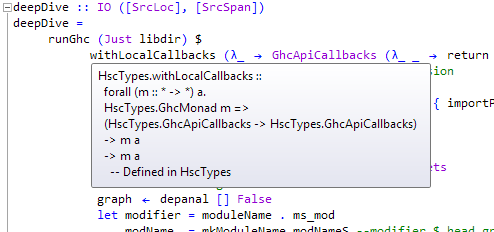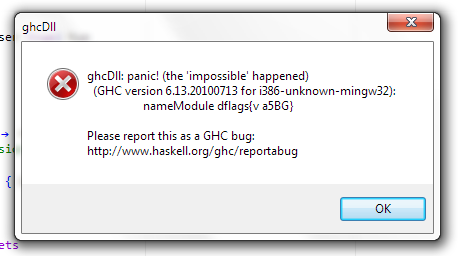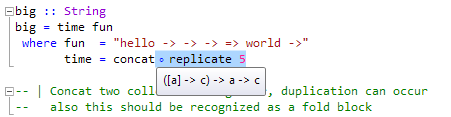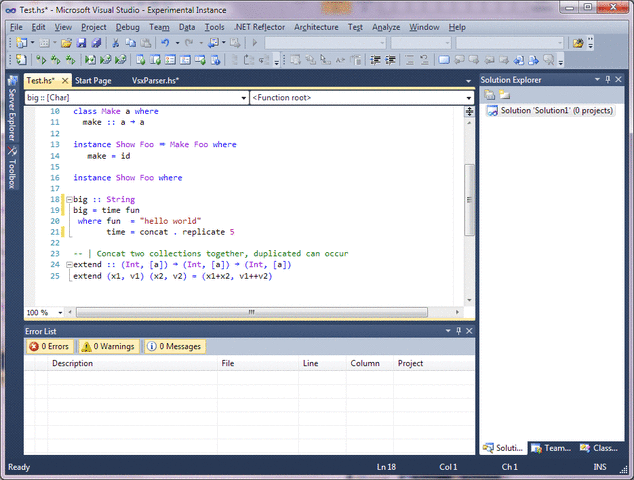As most of you who have been following this blog know I have IntelliSense and Cabal support left. I decided to focus on IntelliSense first (even though Cabal support is easier). So this is the first in a series of posts on how I’ve decided to implement IntelliSense.
[Sidenote: University has started again, So I’m afraid I’ll only have time to work on this project in the weekends, at least, when I’m coherent enough to ![]() ]
]
IntelliSense for those of you who don’t know is Microsoft’s implementation for Code Completion, a small overview can be found [here]. However the gist of it is that when the user starts typing in a relevant place that the IDE will try and help the user along by showing identifiers and or types currently in scope. To that extend Visual Haskell will support two types of scopes
- Function scopes: e.g. whenever you’re inside a function, you’ll get a list of every bindings (both local and global) ,lambda variables and Modules in scope. Should you type a module name and a . you’ll get the other module names you can choose or functions you can use qualified from that module if any.
- Type scopes: e.g. whenever you’re working inside a type signature, the list will limit itself to types that are currently in scope (along with modules again of course).
This is how I plan to implement code completion, If anyone has any requests of suggestions please let me know now since I can still change it for the initial release now.
In order to implement IntelliSense I need to index all the packages currently installed by GHC and also keep updating this as time goes by and you install new cabal packages. Visual Haskell will ship with a custom version of cabal-install ghc-pkg (and eventually a custom haddock as well in order to generate Visual Studio help files) so keeping them up to date should not be a problem.
I have still not decided how to store this information, But I’m leaning towards a structure with a Spatial Index , more specifically I’m leaning towards using a BANG file. I believe using this file will allow me to do the different kinds of lookups I need to do while having a memory mapped file.
But the first step is to get the information from ghc-pkg and ghc on your packages. These are then stored in a .hpi file (haskell package interface). Which is just a very simplified version of the .HI files ghc uses. They contain functions + documentation, classes declarations, instances and types. The reason for these files is two folds:
- For the class browser we want to be able to browse packages (in a simplified manner) so these files will contain all we need for now, along with the location of the actual .hi file if we need it for more complex stuff later.
- From these files I will generate the large IntelliSense database, this will not contain any information on classes etc. so we need a way to quickly get to these. (especially for things like code snippets)
In any case, the first step is now completed, I can successfully generate .hpi files with all the content described above. It does this for my configuration, which contains
C:/ghc/ghc-6.12.1\lib\package.conf.d:
Cabal-1.8.0.2
Win32-2.2.0.1
array-0.3.0.0
base-3.0.3.2
base-4.2.0.0
bin-package-db-0.0.0.0
bytestring-0.9.1.5
containers-0.3.0.0
directory-1.0.1.0
(dph-base-0.4.0)
(dph-par-0.4.0)
(dph-prim-interface-0.4.0)
(dph-prim-par-0.4.0)
(dph-prim-seq-0.4.0)
(dph-seq-0.4.0)
extensible-exceptions-0.1.1.1
ffi-1.0
filepath-1.1.0.3
ghc-6.12.1
(ghc-binary-0.5.0.2)
ghc-prim-0.2.0.0
haskell98-1.0.1.1
hpc-0.5.0.4
integer-gmp-0.2.0.0
old-locale-1.0.0.2
old-time-1.0.0.3
pretty-1.0.1.1
process-1.0.1.2
random-1.0.0.2
rts-1.0
syb-0.1.0.2
template-haskell-2.4.0.0
time-1.1.4
utf8-string-0.3.4C:\Users\Phyx\AppData\Roaming\ghc\i386-mingw32-6.12.1\package.conf.d:
Cabal-1.9.2
HTTP-4000.0.9
Hs2lib-0.2.2
MonadCatchIO-mtl-0.3.0.1
QuickCheck-2.1.0.3
ansi-terminal-0.5.3
binary-0.5.0.2
colorize-haskell-1.0.1
cpphs-1.11
deepseq-1.1.0.0
fgl-5.4.2.2
ghc-mtl-1.0.1.0
ghc-paths-0.1.0.6
ghc-syb-0.2.0.0
haddock-2.7.2
haskell-lexer-1.0
haskell-src-1.0.1.3
haskell-src-exts-1.8.2
haskell-src-exts-1.9.0
hint-0.3.2.3
mtl-1.1.0.2
network-2.2.1.7
parallel-2.2.0.1
parsec-2.1.0.1
primitive-0.3
tar-0.3.1.0
uuagc-0.9.10
uuagc-0.9.14
uuagc-0.9.23
uuagc-0.9.26
uulib-0.9.10
uulib-0.9.12
vector-0.6.0.2
zlib-0.5.2.0
In about 39.16seconds and swallowing about 500mb of ram to do so while maxing out a core. So users will most likely not notice this first step at all. A snap of what the internal of a .hpi file looks like is: